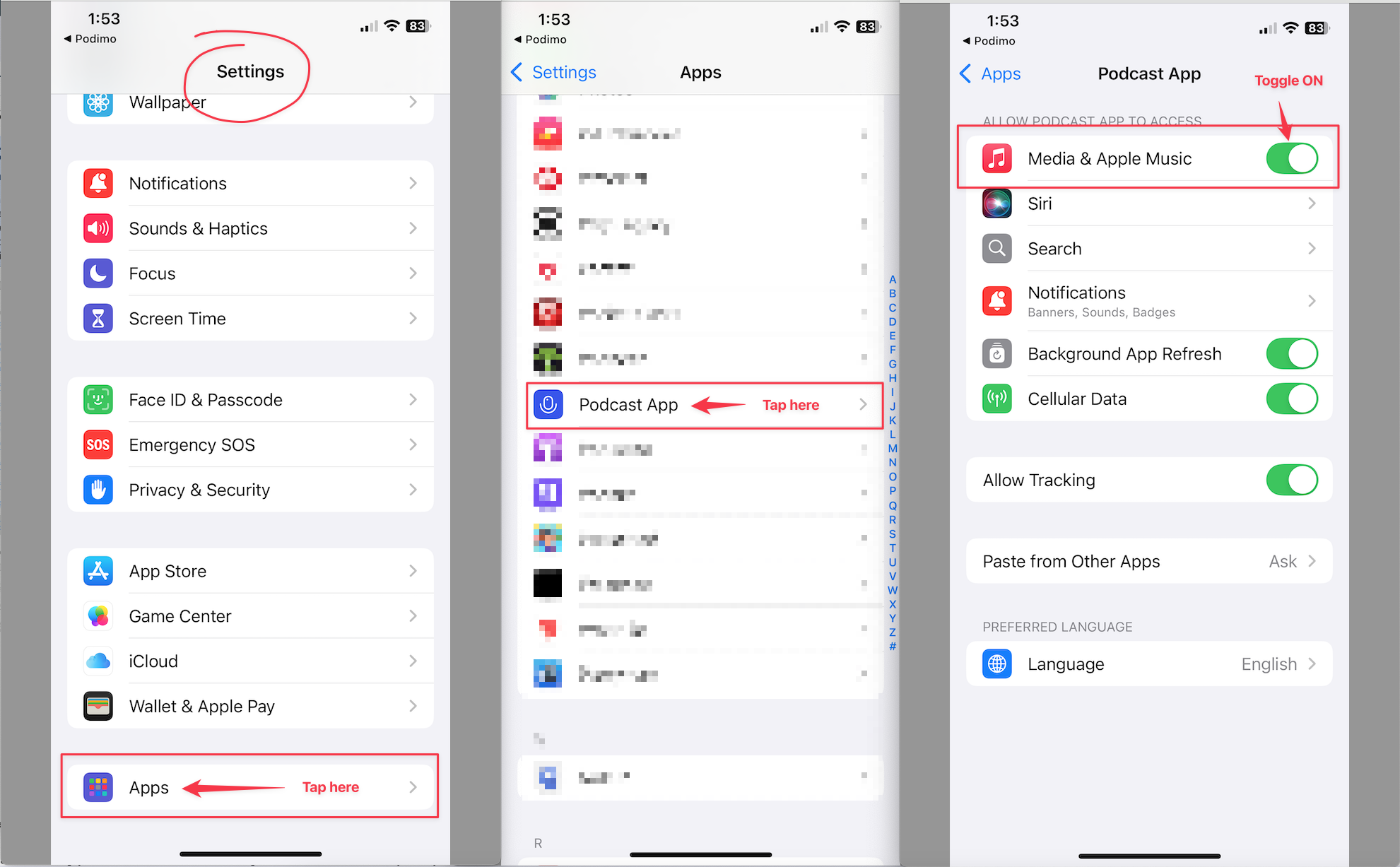Importing podcasts from Apple (only for iOS)
Easily import your podcasts from Apple Podcasts to our app! Just follow these steps:
Log out of the Podcast App.
Restart the app.
You’ll see the import option in the top right corner.
💡 Important: The import process only works for shows with downloaded episodes in Apple Podcasts.
If Show A has downloaded episodes, it will be imported.
If Show B has downloaded episodes, it will be imported.
If Show C has no downloaded episodes, it won’t be imported.
Make sure to download your favorite episodes before importing!
⚠️ If you receive the message:
"Permission needed - Go to Settings and allow Podimo to access your Media Library", please follow these steps:
Open the Settings app.
Go to Apps.
Select Podcast App.
Activate the first toggle: "Media & Apple Music".
Once you complete these steps, go back to the app and try again.